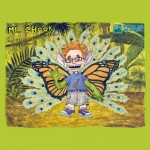Your next post assignment is a “Current Event” post.
Find an interesting online news article and summarize (put it in your own words, not just copy/paste). It should be a recent news item. It doesn’t have to be “hard” news, you may also choose from sports or entertainment news.
Your post should summarize the article (in your own words) and state your opinion.
One of your text hyperlinks must be a link to the original article you are summarizing.
Please do not copy/paste from the article directly. Summarize it in your OWN WORDS! Blogging about current events, particularly politics, is a very popular blogging style.
Make sure to use the post checklist to be certain you include all required elements.
Here is a sample:
Old pine trees safe from beetles for now
It took a major effort and quite a lot of cash to save the old Ponderosa and Lodgepole pine trees in the Lubrecht Experimental Forest in Greenough, about 50 miles east of Missoula. The forest is a “living laboratory” managed by the University of Montana’s College of Forestry and Conservation. If there is an Arctic cold (like -30) for a few weeks this winter, that could eliminate the pine beetle population that has been so devastating to forests in the area. Otherwise, the expensive chemical may have to be reapplied to the trees.
I think it’s better if the pine beetle is eliminated from cold weather rather than toxic insecticides.
http://www.freefoto.com/preview/15-97-54?ffid=15-97-54&k=Forest+of+Trees
Creative Commons Attribution-Noncommercial-No Derivative Works 3.0 License